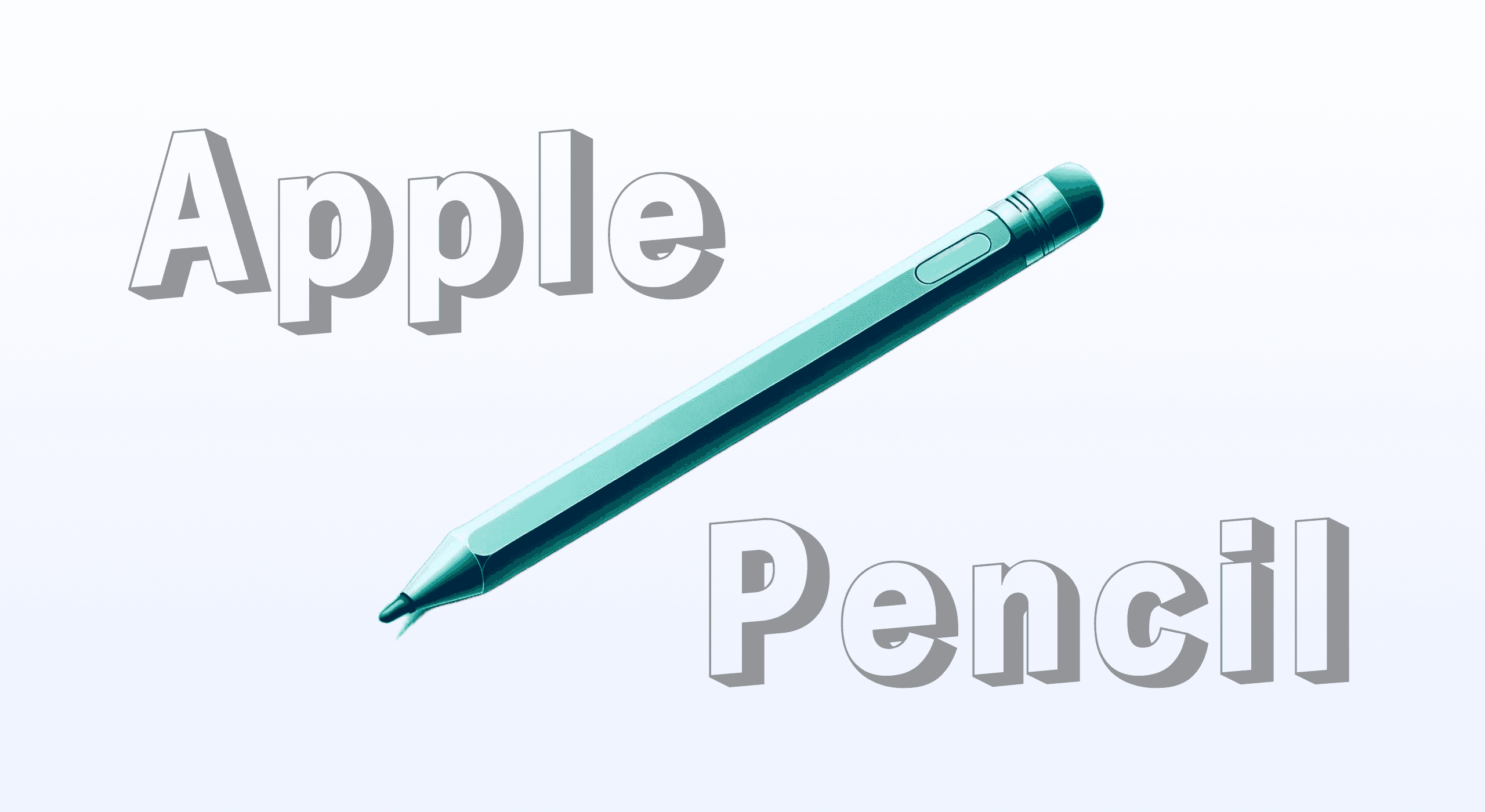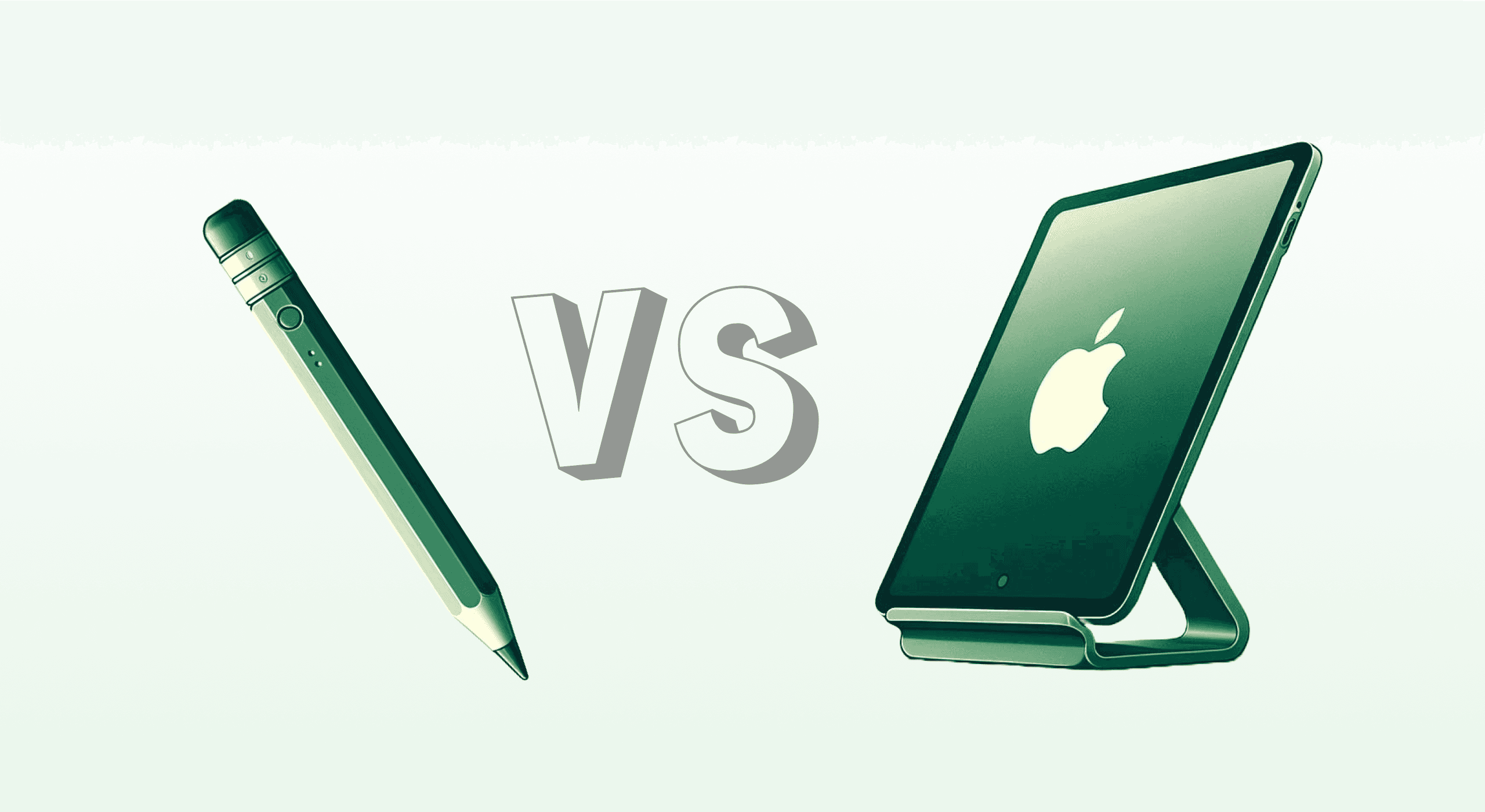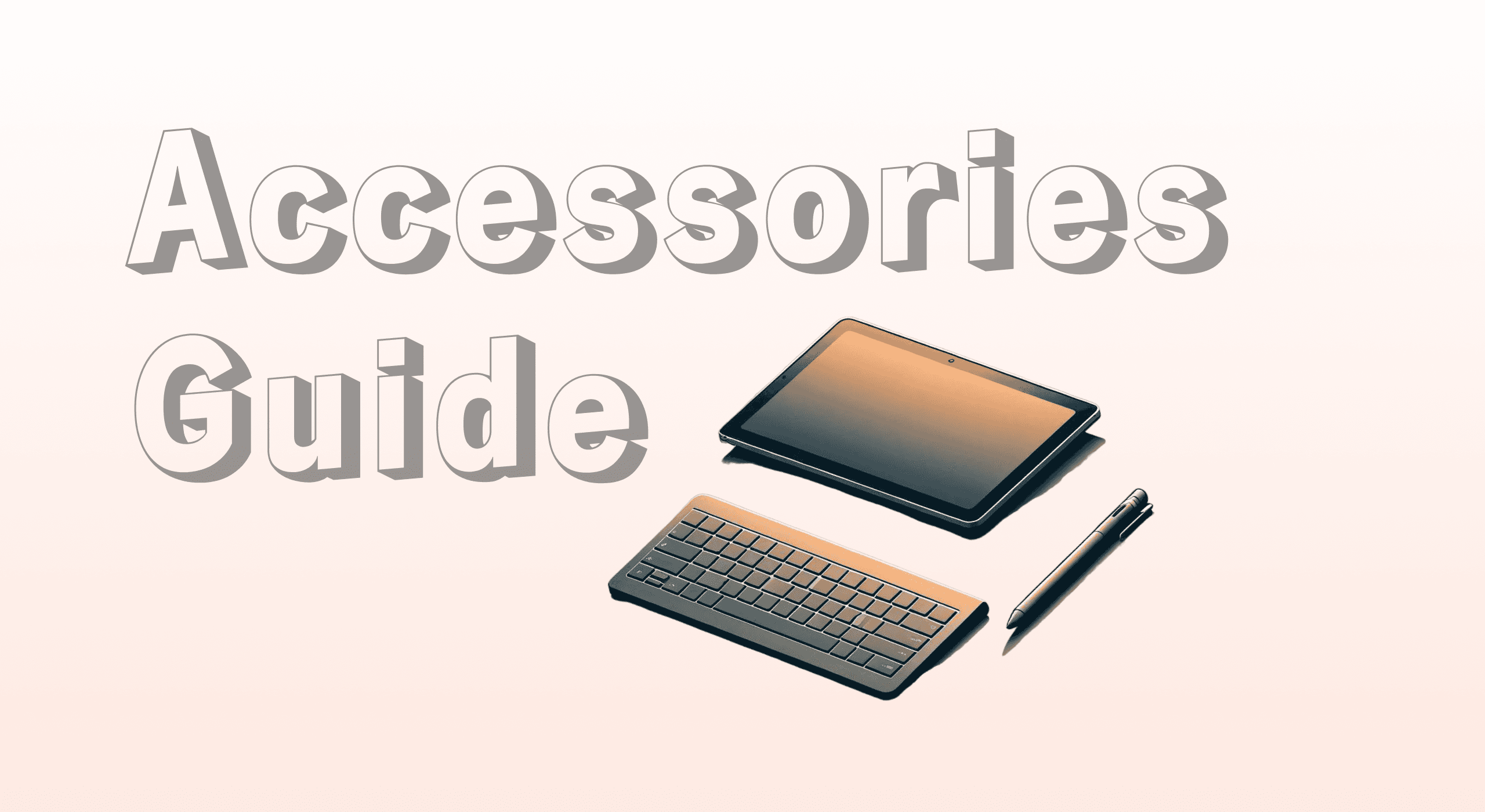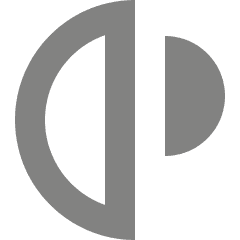Staying organized is a key factor in your academic success, especially with the growing demands on students today. From juggling assignments and extracurricular activities to maintaining a social life, a reliable study planner for students is essential. In 2025, digital planners will revolutionize how students approach their schedules. Whether you need a daily school planner, tools for weekly planning, or a digital school planner with monthly views, this list will guide you through our top five planner apps for students.
With options ranging from digital student planner templates to digital student planner free downloads, you’re sure to find a solution that suits your needs. Let's check what is the best student planner. For tips on making the switch to digital planners, check out how to transition from paper to digital planning.
Which app is best for study planning for students?
1. Digiplanner.io PDF Planner
Best for: iPad users with Stylus
Digiplanner.io excels as a study planner for students, designed as all-in-one planner for use on iPads with a stylus. Perfect for handwriting enthusiasts, it combines daily planner, weekly planning, and monthly planning tools in a sleek, user-friendly format with many additional templates.
Additionally, it integrates with Apple and Google calendars, allowing seamless synchronization across devices. Its integration with apps like Spotify, YouTube, and Notes makes it more than just a planner—it’s an all-in-one academic management tool. For ways to improve your iPad planning experience, visit the ultimate ipad accessories guide for digital planners.
2. myHomework Student Planner
Best for: Simplicity and accessibility
myHomework Student Planner has been a trusted companion for students for years, thanks to its simple and straightforward design. This app excels at helping students keep track of assignments, test dates, and project deadlines. It is an excellent choice for those new to digital planners who want a daily school planner without too many additional features.
myHomework supports cross-platform syncing, which means you can access your planner on your phone, tablet, or computer. It may lack the advanced customization options of Digiplanner.io, but its simplicity makes it an effective study planner for students who want a hassle-free solution. Its compatibility with popular education platforms, like Google Classroom, further enhances its functionality. For productivity tips while using digital planners, check our blog on how to maximize productivity.
3. Google Calendar
Best for: Seamless integration with other tools
Though Google Calendar is not specifically marketed as a digital school planner, its robust features make it a popular choice for students. With Google Calendar, you can easily set up events, create recurring reminders, and color-code different categories of tasks, such as homework, exams, or extracurriculars.
Students who thrive on weekly planning and monthly planning will appreciate Google Calendar’s flexible views. Not sure whether daily or weekly planning is better for you? Check out daily vs. weekly planners: which is best for you to decide.
4. Notion
Best for: Customizable and all-in-one organization
Notion is a powerhouse when it comes to combining planning and organization. This app allows students to design their own digital student planner templates, ensuring that their schedules are tailored to their specific needs. From organizing lecture notes to tracking assignments, Notion offers unparalleled flexibility.
One of Notion’s standout features is its database functionality, which lets students create interconnected systems for daily planning, weekly planning, and monthly planning. For example, you can set up a dashboard that combines a calendar, to-do list, and goal tracker—all in one view. Notion may have a learning curve, but for tech-savvy students, it is an ideal study planner for students who want complete control over their academic planning.
5. Microsoft OneNote
Best for: Flexibility and note-taking
Microsoft OneNote is a fantastic option for students who want their planner to double as a notebook. With features for creating sections and pages, OneNote lets you organize your schedule alongside lecture notes, research, and brainstorming sessions. It’s perfect for students who value flexibility in their digital school planner.
OneNote’s integration with other Microsoft tools, like Word and Excel, adds extra convenience for students working on group projects or detailed assignments. Whether you need a daily school planner or a space for long-term monthly planning, OneNote adapts to your workflow. Plus, it’s free for most students, making it a great budget-friendly alternative.
Which planner is best for students?
So, what is the best planner for students? There is no single "best" option! Choosing the right planner ultimately depends on your individual needs.
For its ease-of-use on iPads, digiplanner.io is our recommendation.
If simplicity is your priority, myHomework Student Planner is a great choice.
Google Calendar shines when you need integration with other tools.
Notion offers unmatched flexibility and customization for tech-savvy students.
Microsoft OneNote bridges the gap between planning and note-taking.
Whether you’re focused on weekly planning, monthly planning, or managing daily tasks, these apps are designed to simplify your academic life.
Are student planners worth it?
Absolutely. A study planner for students is not just a tool for organization—it’s a gateway to improved productivity and reduced stress. Digital planners, in particular, offer advantages like syncing across devices, customization options, and the ability to access your schedule anytime, anywhere.
Using a digital planner can transform how students approach their studies. With features like downloadable digital student planner PDFs, customizable layouts, and tools for daily planning, it ensures that students stay on top of their commitments. Plus, digital planners are environmentally friendly, reducing the need for paper-based alternatives.
Benefits of using a digital planner
Time Management: Digital planners help students allocate time efficiently, ensuring they meet deadlines and balance their workload.
Flexibility: Features like weekly planning and monthly planning provide both short-term and long-term views of your schedule.
Accessibility: Digital planners allow students to access their planners across devices, ensuring they’re always prepared.
Customization: Whether you want a digital student planner free or a premium option, most apps offer templates that can be tailored to your needs.
Final thoughts
The right planner app can make a world of difference in your academic life. Whether you need a daily school planner, tools for weekly planning, or a comprehensive digital school planner, the options listed here cater to a wide range of needs. Our planners might be a good choice helping you during your study.