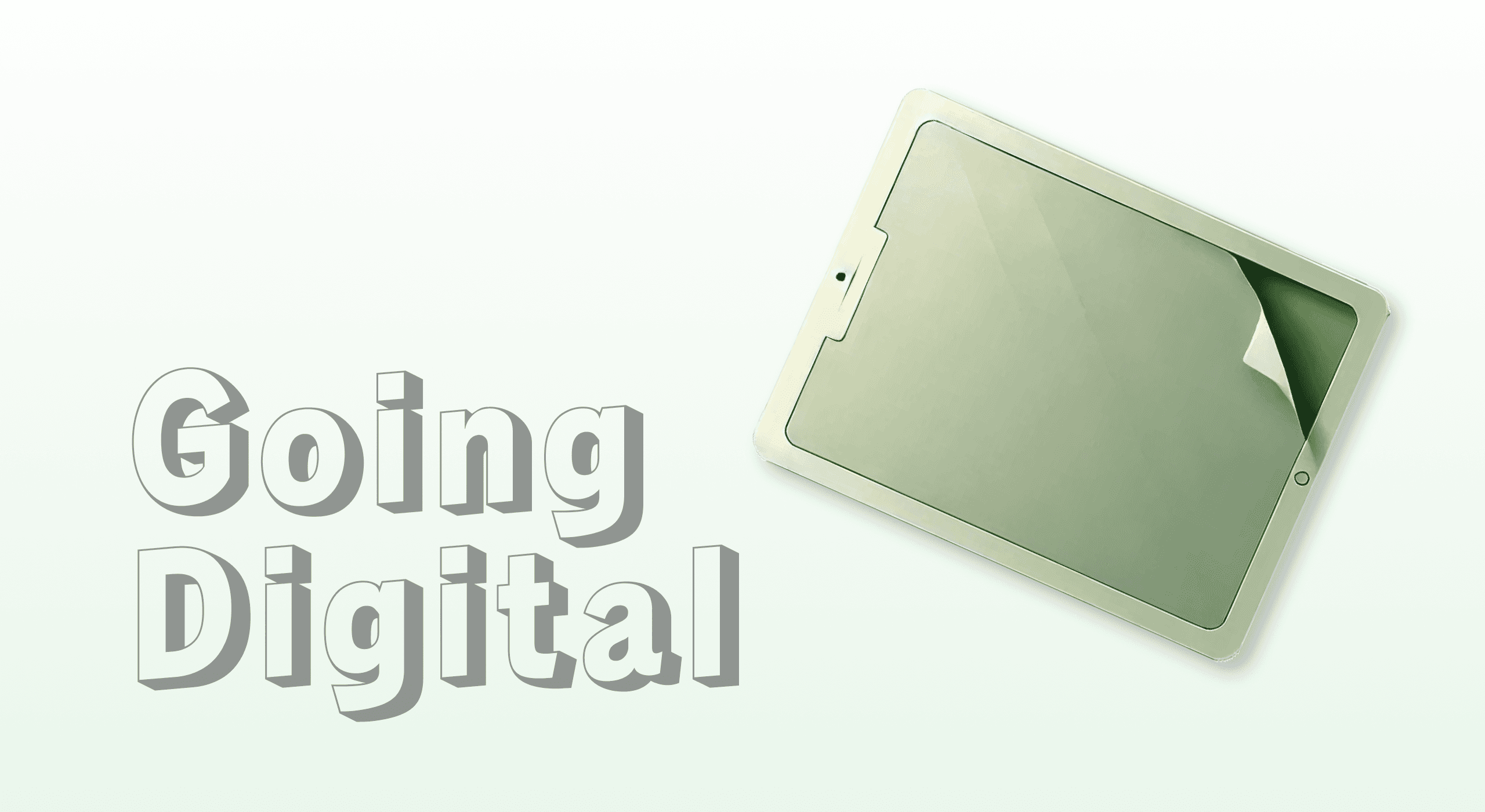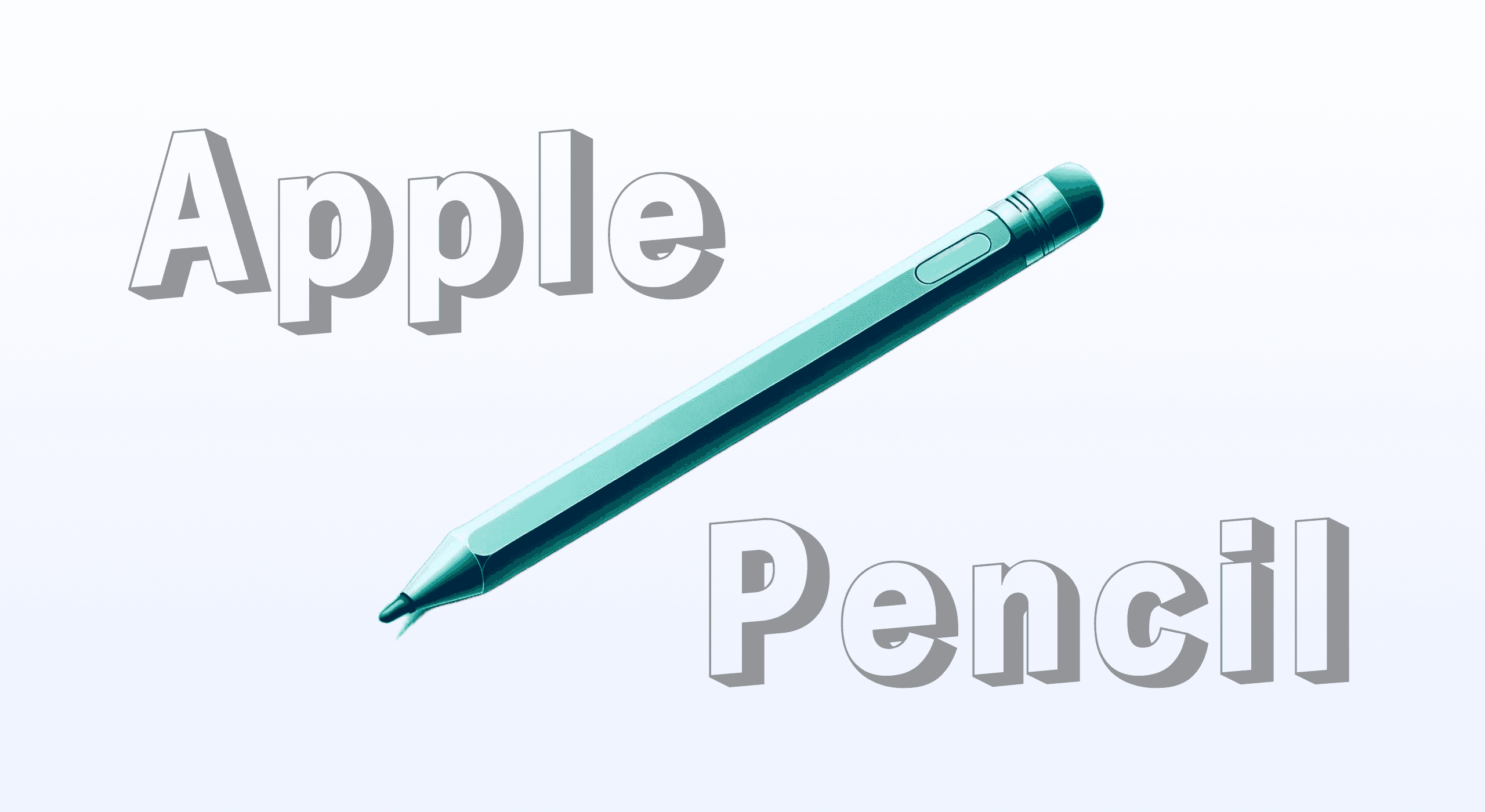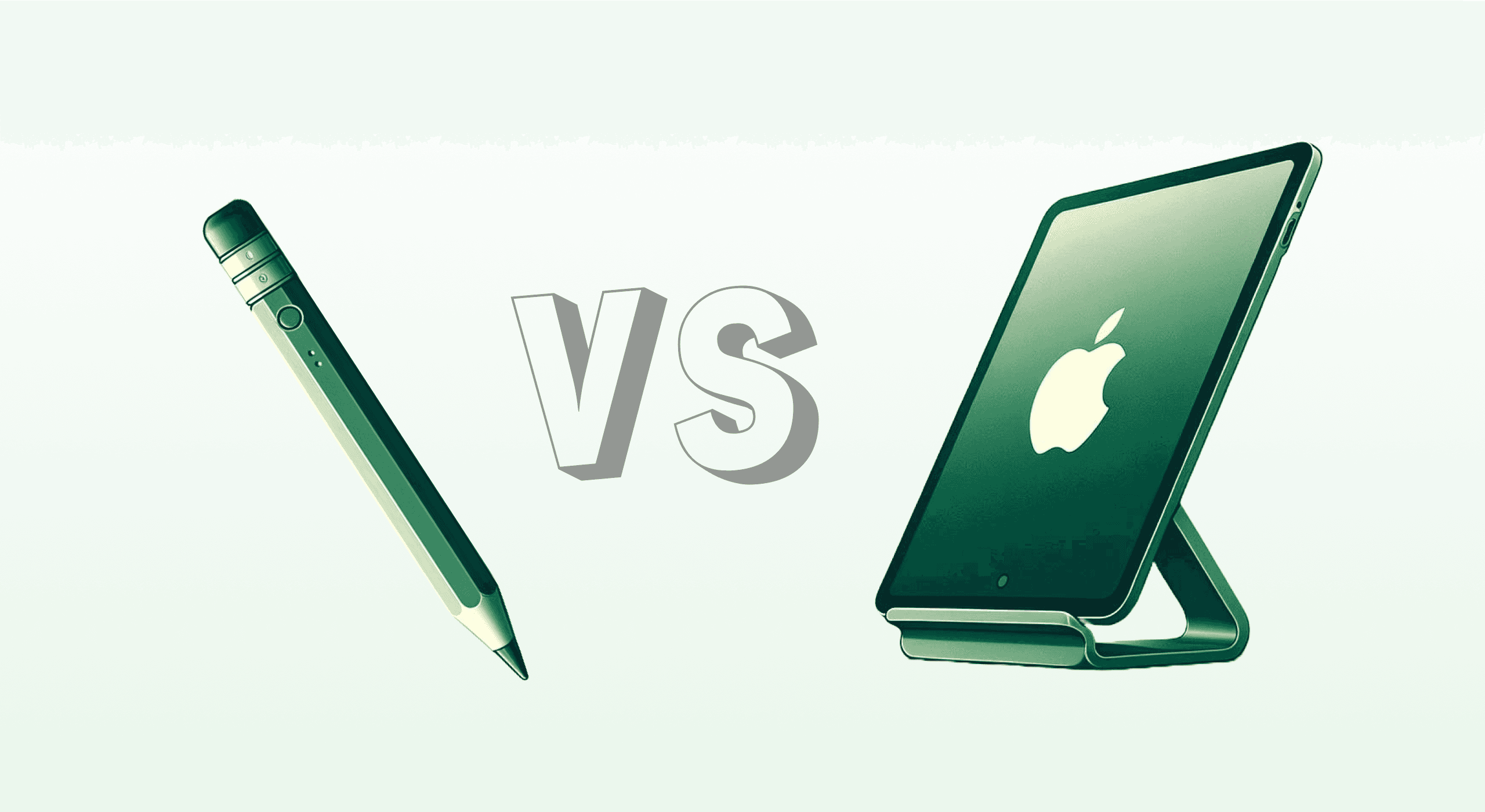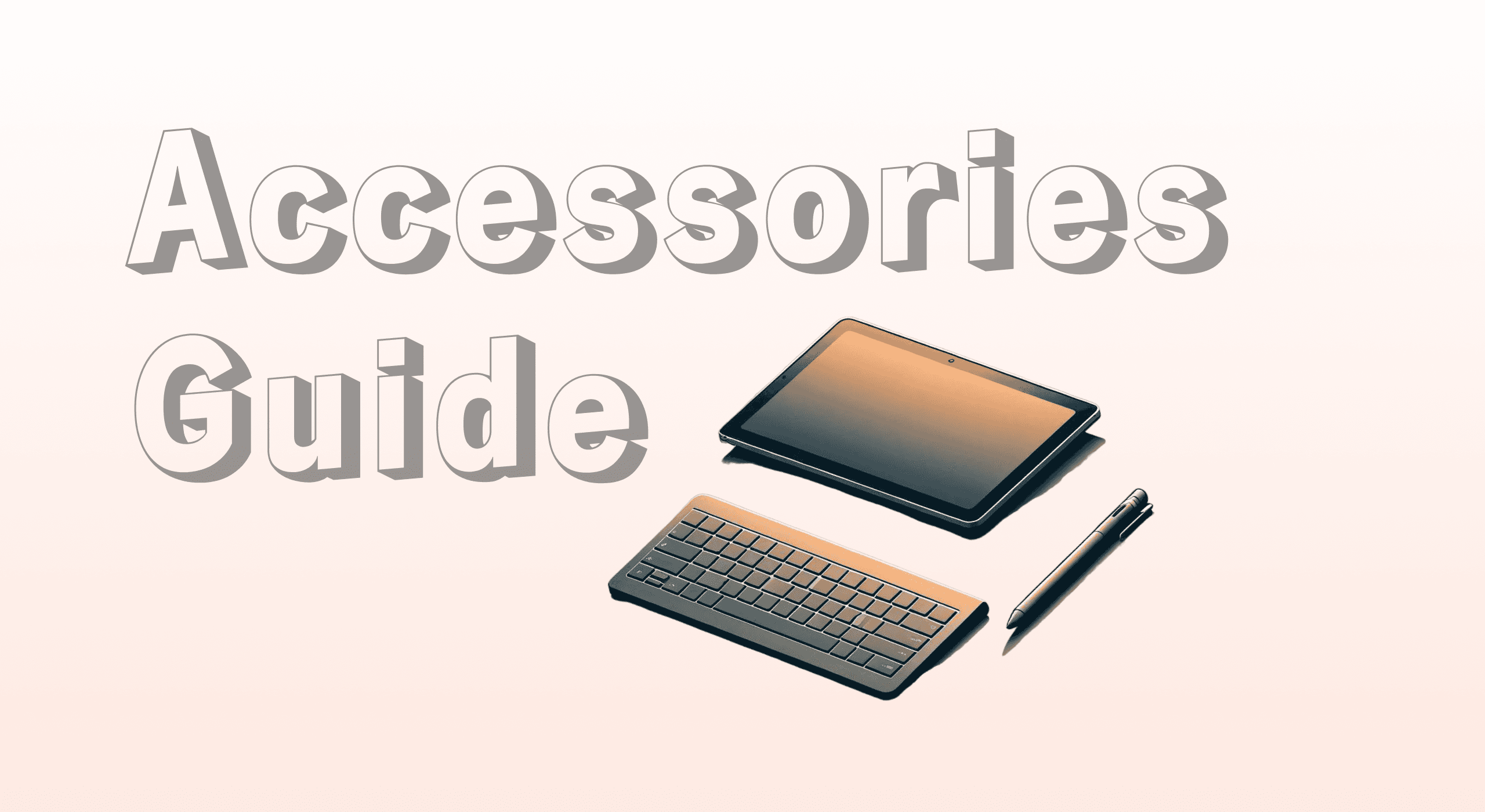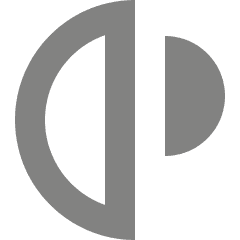The world is rapidly evolving, and with it, how we organize our lives. If you've been using traditional paper planners but are curious about the growing trend of digital planning, you're not alone. Transitioning from paper to digital planners can seem daunting, but it’s a powerful move that can increase your productivity and help you stay organized.
In this guide, we'll walk you through the process of shifting to a digital planner, discuss the benefits, and provide helpful tips for making the transition smooth.
What is a digital planner?
A digital planner is essentially an electronic version of a paper planner, but with many added features that make it more versatile and functional. Available on apps like GoodNotes, Notability, and OneNote, digital planners allow you to write notes, create to-do lists, set reminders, and even link to external apps like Google Calendar. You can use them on devices like iPads, tablets, or smartphones. Learn more about what digital planning is.
The flexibility to customize your planner, sync across devices, and use tools like hyperlinks makes digital planners the go-to choice for people looking to streamline their lives.
Benefits of digital planning
Before diving into how to transition from paper to digital planning, it's important to understand why many people make the switch. Here are some of the key benefits of digital planners:
1. Eco-friendly and sustainable
One of the most obvious advantages is that digital planning is paperless. You'll reduce your environmental footprint by eliminating the need for physical materials.
2. Access anywhere, anytime
With a digital planner, you can access your schedule, to-do lists, and notes from anywhere as long as you have your device. Many apps also sync across multiple devices, so whether you're using your phone, tablet, or laptop, your planner will always be up-to-date.
3. Customization options
Digital planners offer endless possibilities for personalization. You can choose your layouts, color schemes, fonts, and even add digital stickers. This is perfect for people who enjoy customizing their planners but don’t want to be limited by pre-set paper designs.
4. Increased functionality
Unlike paper planners, digital planners allow you to set reminders, integrate with other apps, and even include multimedia elements like videos, links, and audio notes to maximize your productivity. You can also use features like hyperlinks to navigate between sections with ease.
How to get started with digital planning
Now that you understand the benefits of digital planning, it’s time to get started. Here's how to smoothly transition from paper to digital planners.
1. Choose the right digital planner app
The first step in moving to a digital planner is selecting the app that best fits your needs. Some popular options include:
GoodNotes: A great option for those who enjoy writing and drawing with a stylus.
Notability: Known for its note-taking features, perfect for students or professionals who need to write down quick notes.
OneNote: A more versatile tool that integrates well with the Microsoft suite, ideal for those looking for more advanced organizational tools.
Each app offers different features, so take the time to explore which one suits your planning style.
2. Get the right equipment
For the best digital planning experience, you’ll need the right tools. A tablet like an iPad paired with a stylus (like the Apple Pencil) is the most popular setup for digital planners. While you can use your phone or laptop, tablets offer the perfect balance of portability and screen size. Check out our ultimate iPad accessories guide to make sure you have the best setup for digital planning.
3. Import or create your digital planner
Once you’ve chosen your app and device, it’s time to select or create your digital planner. Many apps offer pre-designed planner templates that you can purchase or download for free. These templates often come with hyperlinks to make navigation easier.
If you’re feeling creative, some apps allow you to build your planner from scratch, customizing each page to your preferences. This is perfect for people who want something truly personalized.
4. Transfer information from your paper planner
One of the key steps in moving from paper to digital planning is transferring the information from your existing paper planner. This might seem like a daunting task, but it's essential to maintain consistency.
Calendar entries: Transfer important dates, appointments, and deadlines to your digital planner. This is also a good opportunity to review your schedule and declutter unnecessary commitments.
To-do lists: Move ongoing tasks into your digital planner. Apps like GoodNotes allow you to check off tasks as you complete them, providing the same satisfaction as ticking boxes in a paper planner.
Notes and contacts: Don’t forget to move any important notes or contact information into the relevant sections of your digital planner.
5. Get familiar with new features
Unlike paper planners, digital planners come with a host of extra features designed to make your life easier. Here are a few you’ll want to explore:
Hyperlinks: These allow you to jump between different sections of your planner quickly. For more information on how to use hyperlinks effectively, check out our guide on using hyperlinks in GoodNotes 6.
Reminders and notifications: Set reminders for important tasks and appointments so nothing falls through the cracks.
Multimedia integration: Add audio notes, videos, or even attach documents to your planner, something that’s impossible with traditional paper planners.
Tips for a successful transition from paper to digital planning
The transition from paper to digital planners can be smooth if you follow these steps:
1. Start simple
If you’re new to digital planning, start simple. Don’t try to transfer every part of your paper planning routine at once. Instead, focus on key aspects like your calendar and to-do lists before expanding into more advanced features.
2. Be patient
There’s a learning curve to using a digital planner, especially if you’ve been using paper for years. Give yourself time to get used to the interface, tools, and capabilities.
3. Use a stylus for handwriting
If you enjoy the tactile feel of writing by hand, using a stylus can mimic that experience in your digital planner. Apps like GoodNotes are designed with handwriting in mind, and many people find that using a stylus makes the transition easier.
4. Keep your devices synced
One of the biggest advantages of digital planning is the ability to sync across multiple devices. Make sure your planner app is set to sync automatically, so your information is always accessible, whether you're using your phone, tablet, or computer.
5. Back up regularly
Unlike paper planners, digital planners can be backed up to prevent data loss. Make sure to regularly back up your planner to cloud services like Google Drive or iCloud.
Conclusion
Transitioning from paper to digital planners may take some getting used to, but the benefits of digital planning far outweigh the initial adjustment period. With customization options, ease of access, and powerful features like hyperlinks and reminders, a digital planner can help you manage your life more efficiently. Start simple, be patient, and before long, you’ll wonder how you ever managed without it!