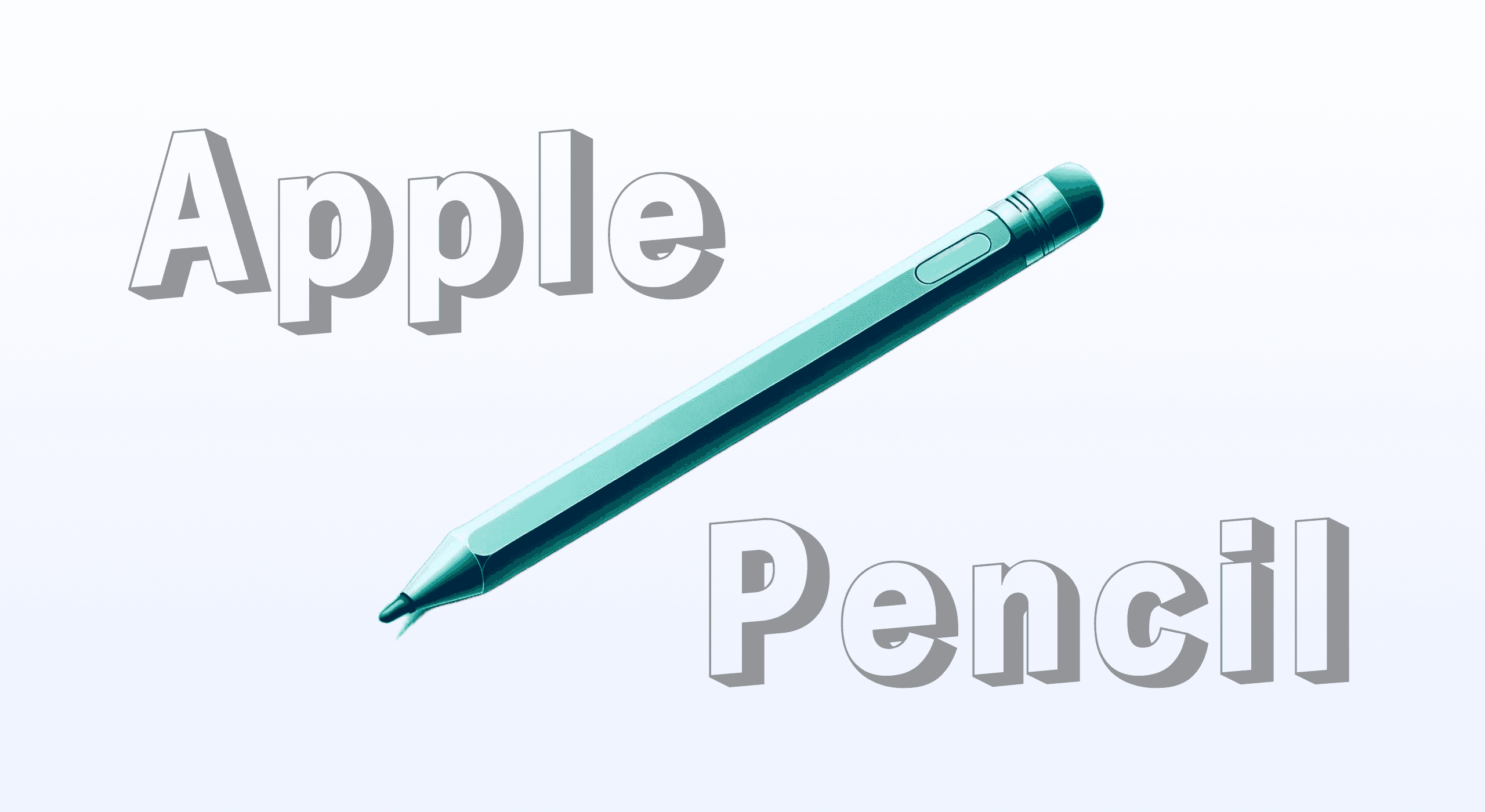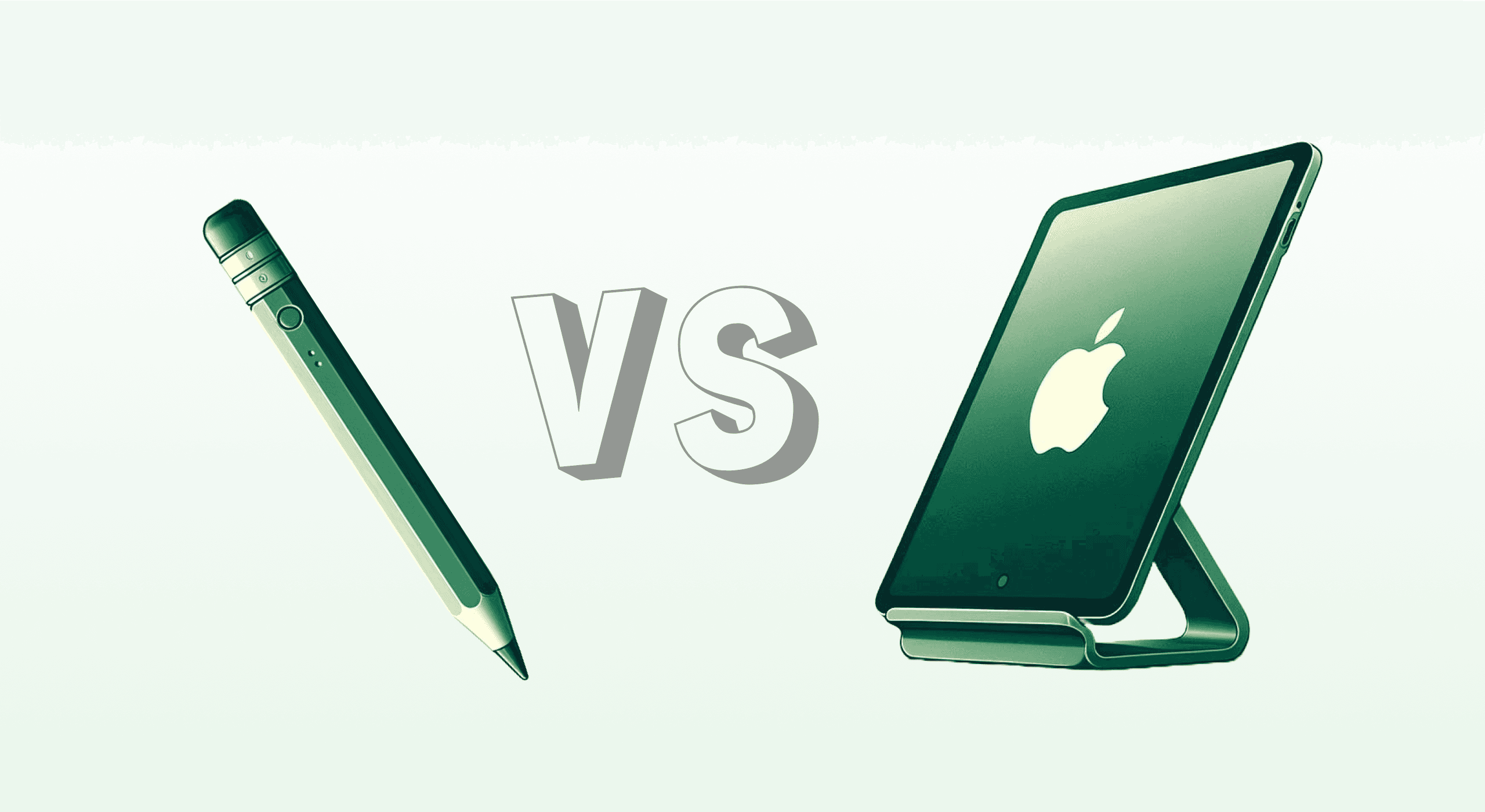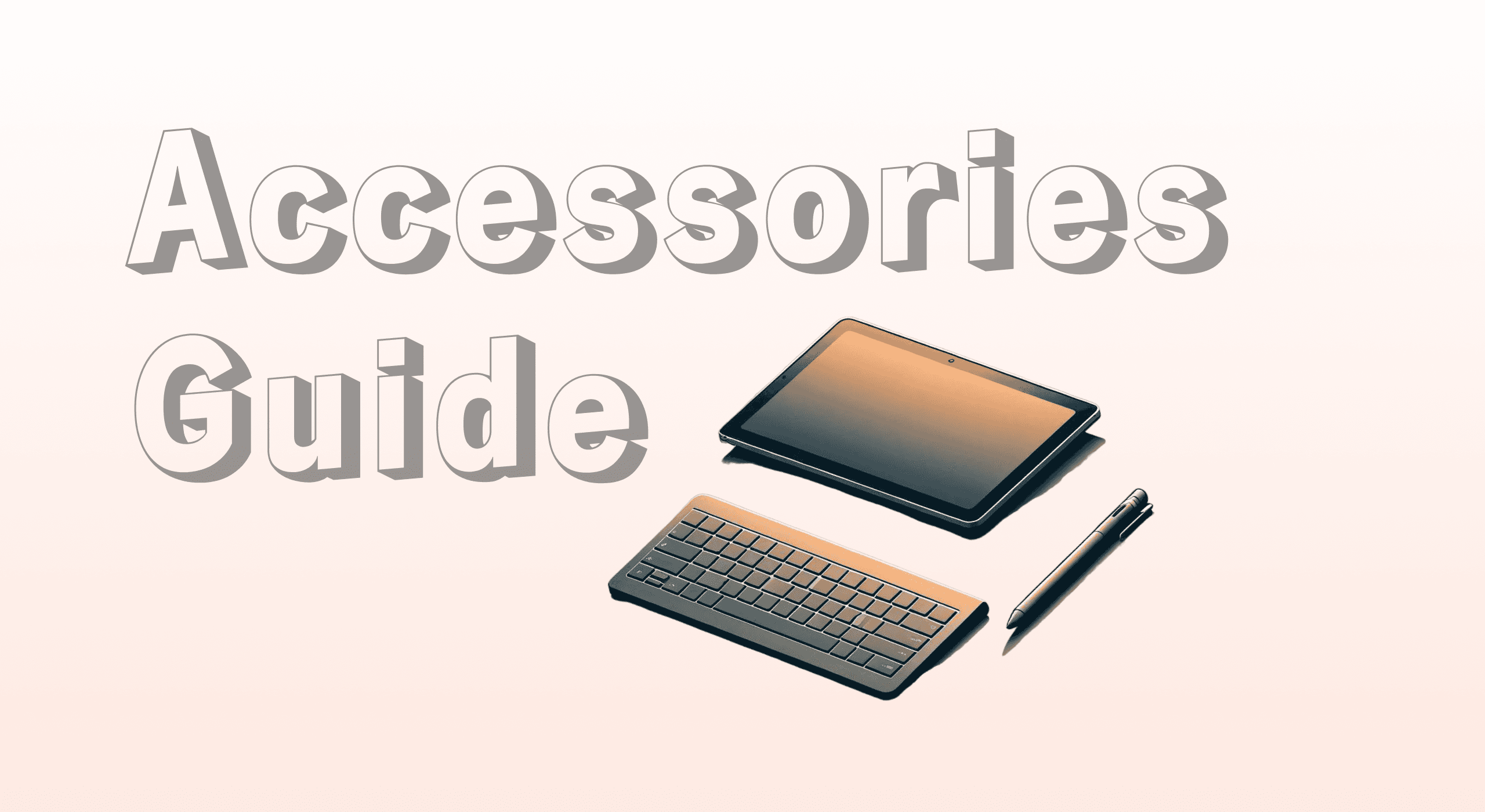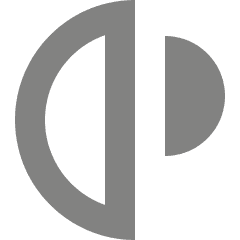Using a digital planner is a game changer when it comes to managing your time, tasks, and goals. Unlike traditional paper planners, digital planners offer flexibility, integration with apps, and customization options that can elevate your productivity. Here, we’ll explore the best ways to maximize productivity with your digital planner and ensure that you stay organized and efficient. If you're thinking of switching, check out our guide on how to transition from paper to digital planning.
1. Choose the right digital planner
The first step in boosting productivity with a digital planner is selecting the right note taking app that suits your needs. If you're new to digital planners, learn more about what digital planning is. There are many options available, from GoodNotes and Notability to OneNote and other apps.
Consider these features:
Ease of use: Ensure that the interface is intuitive.
Customization options: Look for planners that allow you to add pages, sections, and hyperlinks.
Compatibility: Choose a planner that works seamlessly with the apps and devices you use most.
Choosing the right one can make the difference between smooth planning or constant frustration.
2. Use hyperlinks for quick navigation
Hyperlinking within your digital planner can significantly boost your productivity. Adding hyperlinks to frequently used sections (such as your daily, weekly, or monthly views) helps you navigate quickly without scrolling through endless pages. This feature is particularly useful in apps like GoodNotes 6, which are designed for seamless navigation and linking.
Here’s how to add hyperlinks:
Create linked index pages: Use hyperlinks to link index pages to other parts of the planner, giving you a central place to access key sections.
Jump between projects: If you work on multiple projects, hyperlink related pages to avoid losing track of tasks and easily toggle between them.
Pro Tip: Use a digital planner like GoodNotes 6 that allows you to link to external apps like Google Calendar or Trello, creating an integrated workflow between different tools. For more in-depth instructions on how to use hyperlinks in GoodNotes 6, check out our guide on using hyperlinks efficiently.
3. Sync your planner across devices
Syncing your digital planner across devices is essential for staying productive on the go, but the best experience comes from using your planner on an iPad or tablet. Most digital planners are optimized for tablets, especially iPads, offering better stylus integration, larger screens for easier viewing, and smoother navigation. Whether you’re on your tablet, phone, or laptop, you should have access to your planner anytime, anywhere. For more on optimizing your setup, check out our ultimate iPad accessories guide.
Benefits of syncing:
Consistency: No matter what device you're using, your notes and schedule will always be up-to-date.
Offline access: Some digital planners offer offline access, which can be handy for travel or when you don’t have internet. However, tablets like the iPad ensure the best offline functionality and user experience.
Apps like Notion, OneNote, or Evernote provide cloud-based storage to make syncing across devices seamless, but their tablet versions are often the most optimized for productivity and ease of use.
4. Set up notifications and reminders
To prevent tasks from slipping through the cracks, utilize notifications and reminders within your digital planner. This can drastically reduce the chances of missing deadlines, meetings, or important tasks.
Steps to set reminders:
Sync with Google Calendar or Apple Calendar: Many digital planners allow integration with calendar apps to set reminders.
Use built-in notifications: If your planner app offers in-app notifications, enable those for key tasks.
Pro Tip: Digital planners that support reminders also make it easy to set recurring tasks, reducing the need for manual updates every week or month.
5. Organize with tags and color coding
Tags and color coding are incredibly helpful tools for organizing your tasks and notes. Digital planners often allow you to create custom tags or assign different colors to categories of tasks, making it easier to prioritize.
How to use tags effectively:
Project-based tags: Use tags for different projects or areas of your life like “Work,” “Personal,” or “Fitness.”
Color code by priority: Assign colors to tasks based on urgency—red for high priority, yellow for medium, and green for low priority.
This visual system will help you quickly assess what needs immediate attention.
6. Integrate external apps for productivity
Your digital planner can become an even more powerful tool by integrating external apps. Many planners, like GoodNotes, allow users to insert hyperlinks to external apps like Google Docs, Trello, or even Spotify for playlist management.
Apps to consider:
Google Calendar: Sync important dates and meetings.
Trello or Asana: Manage detailed project timelines within your planner.
Pomodoro timers: Use productivity timers to break tasks into manageable intervals and insert them into your planning routine.
By integrating external apps, your digital planner becomes the center of your productivity ecosystem.
7. Review and adjust regularly
Finally, reviewing your digital planner regularly is key to maximizing its potential. Dedicate a few minutes each day or week to assess your progress, make adjustments, and realign your priorities.
Benefits of regular review:
Catch missed tasks: Avoid forgetting about tasks that may have been buried under new entries.
Adjust goals: Sometimes goals need tweaking—whether you’re ahead or behind schedule, make changes to stay on track.
Improve planning habits: A regular review can help you identify any bad planning habits, like overbooking your days or underestimating the time needed for tasks.
Conclusion
By utilizing features like hyperlinks, cloud syncing, and tags, you can make the most out of your digital planner and boost your productivity. Whether you're juggling multiple projects, managing your personal life, or planning ahead for the future, these strategies will help you stay on top of everything with less stress and more efficiency.