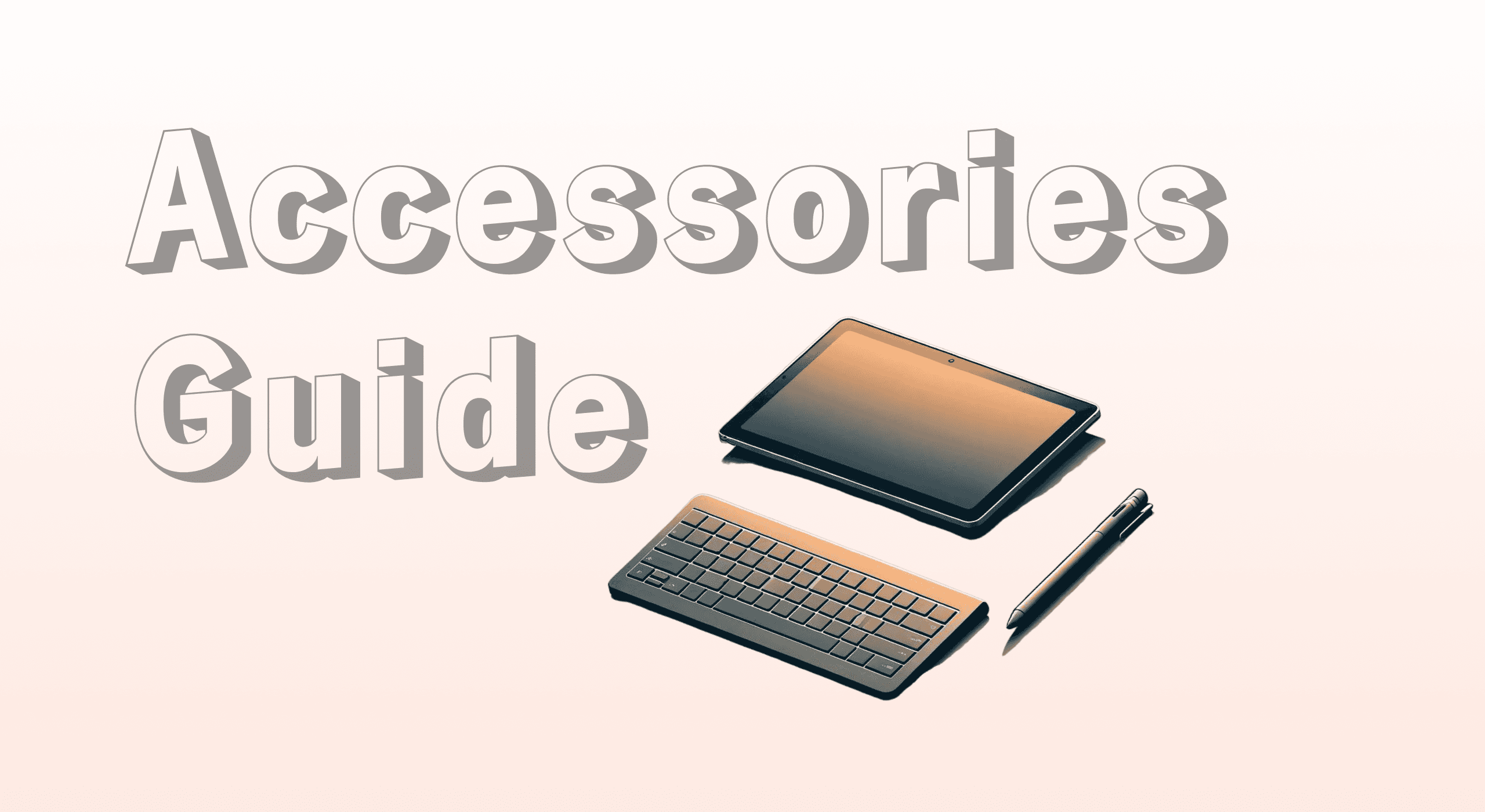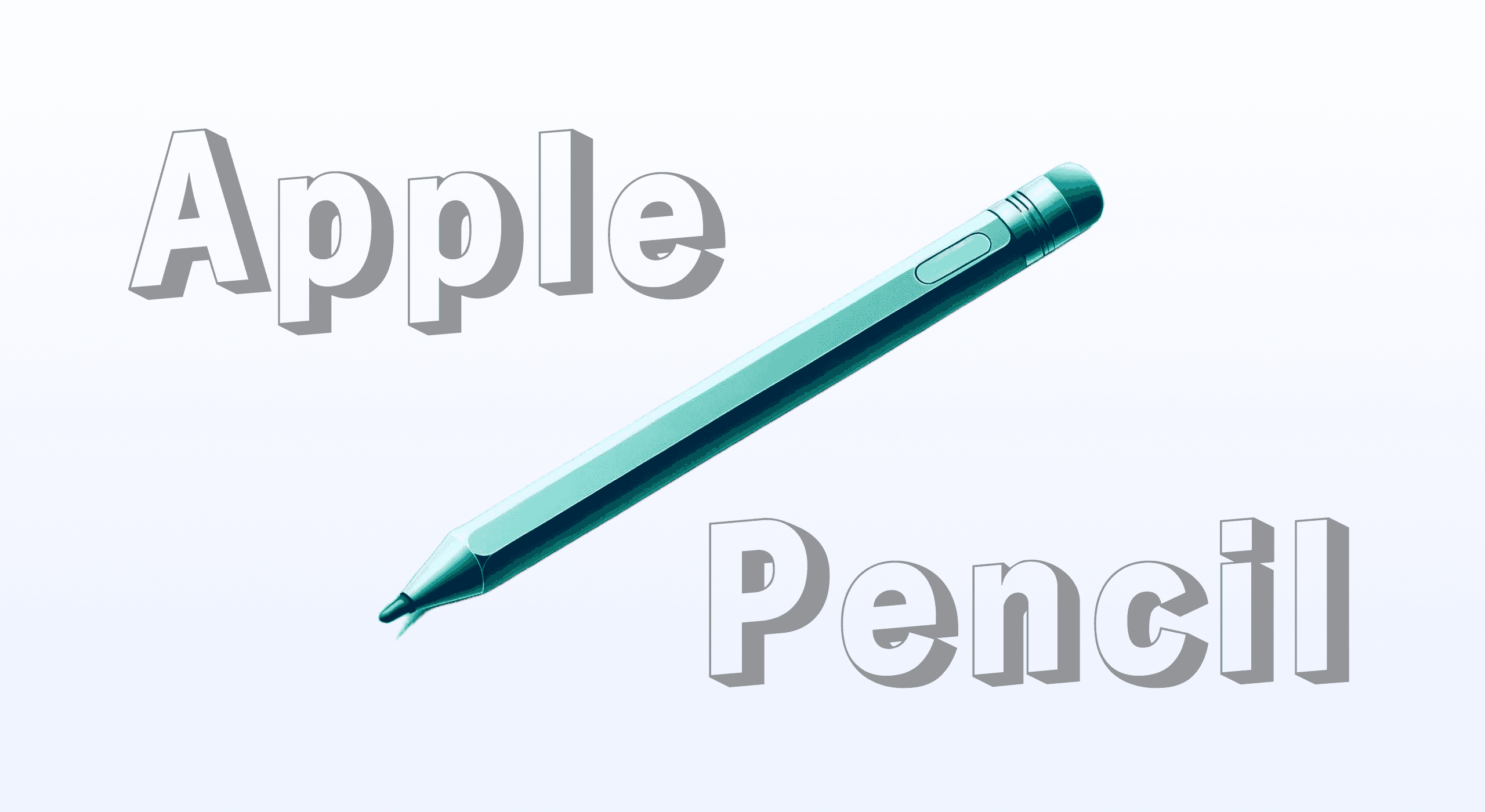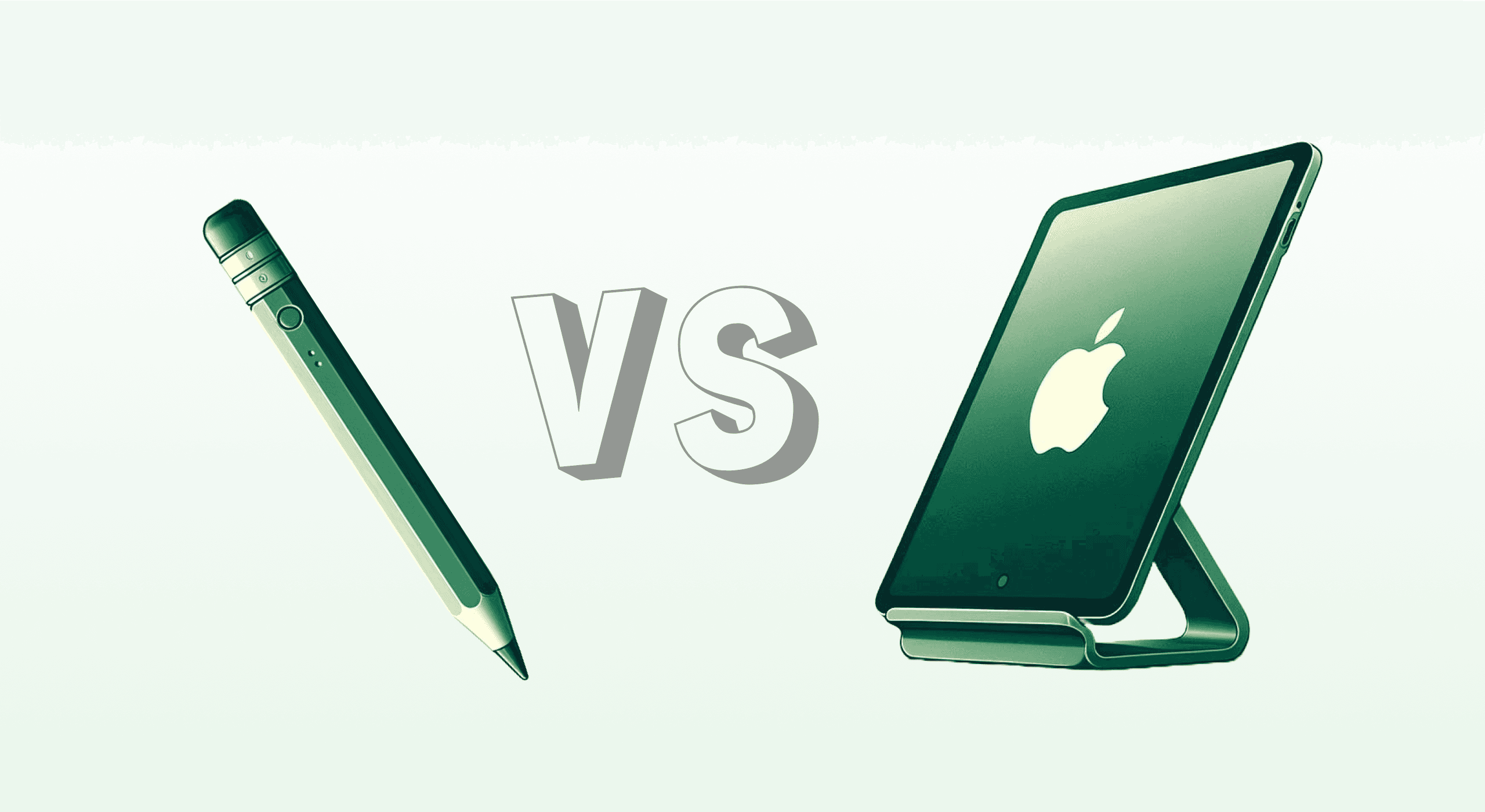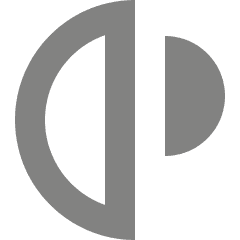Your iPad is an incredibly versatile tool, but with the right accessories, it can become a productivity powerhouse, creative studio, or entertainment hub. Whether you're a student, professional, or casual user, these essential iPad accessories for 2024 will improve your tablet experience to a whole new level. If you're transitioning from paper to digital planning, here's a helpful guide on how to make the switch.
Why you need iPad accessories
From drawing and note-taking to transforming your iPad into a laptop alternative, accessories can expand your device’s potential. Let’s dive into the best iPad accessories that will make your daily tasks easier and more efficient.
1. Styluses
Whether you're writing down ideas in your digital planner, sketching out quick diagrams, or navigating your iPad with precision, a stylus provides smooth, accurate control. The best styluses today offer pressure sensitivity and tilt functionality, making digital writing and drawing feel as natural as pen on paper.
Styluses are particularly useful for digital note-taking and artwork, allowing you to enjoy the precision and fluidity of a pen without worrying about ink smudges or paper quality. Whether you're a student who needs to take notes quickly or a creative professional working on design projects, a stylus is an essential accessory.
Why you need it:
Smooth, precise control for writing, sketching, or navigating apps.
Feels natural with pressure sensitivity, replicating the feel of a pen on paper.
Perfect for use with digital planners and note-taking apps.
Apple Pencil (2nd Generation)
The Apple Pencil 2nd Generation is one of the best styluses available for iPad users, especially for those who love drawing, editing, or taking notes. Its low latency and precise pressure sensitivity make it ideal for artists, students, and professionals. The wireless charging feature and magnetic attachment to the iPad make it incredibly convenient. Plus, the double-tap functionality allows for quick switching between tools, making it highly efficient for multitasking. Want to learn more? Check out our top 10 Apple Pencil tips for iPad users.
Key benefits:
Perfect for creative work like drawing, designing, and editing.
Wireless charging and magnetic attachment for convenience.
Double-tap tools for seamless transitions between functions.
2. Keyboard cases
For anyone who types up emails, reports, or plans on their iPad, a keyboard case is a game-changer. It transforms your iPad into a portable workstation, providing tactile keys and a trackpad for a seamless typing experience. This setup is perfect for people who need to write long documents, work remotely, or manage their digital planners with ease. Discover tips on how to maximize productivity with a digital planner.
Equipping your iPad with a keyboard case adds laptop-like functionality, making it easier to switch between typing and touch. It’s a perfect accessory for boosting productivity whether you're working from a café, attending a meeting, or traveling. With a built-in keyboard, you can turn your iPad into a powerful device for mobile productivity—no laptop required.
Why you need a keyboard case:
Transforms your iPad into a mini workstation for writing, editing, and multitasking.
Tactile keys enhance the typing experience, making it perfect for longer documents.
Increased mobility—take your work anywhere without needing a bulky laptop.
Magic Keyboard for iPad
The Magic Keyboard is one of the best accessories for turning your iPad into a productivity machine. It comes with a built-in trackpad, backlit keys, and a floating cantilever design that allows for adjustable viewing angles. The smooth typing experience and laptop-like functionality make it perfect for professionals and students alike.
Key features:
Backlit keys for typing in low-light conditions.
Trackpad for improved precision and control.
Floating cantilever design for adjustable viewing angles.
Logitech Combo Touch
For users looking for a more affordable alternative, the Logitech Combo Touch provides a versatile solution that combines a keyboard, trackpad, and case. This all-in-one accessory allows you to switch between typing, drawing, and viewing modes, making it highly adaptable.
Key benefits:
Four usage modes: typing, viewing, sketching, and reading.
Detachable keyboard for flexibility.
Provides excellent protection while keeping your iPad slim and portable.
3. USB-C Hub
If you're using the latest iPad models with USB-C ports, a USB-C Hub is essential. It expands the functionality of your iPad by adding additional ports like USB-A, HDMI, and SD card readers, allowing you to connect external monitors, cameras, or flash drives.
Key benefits:
Expand your iPad’s connectivity with more ports.
Transfer data easily between devices.
Great for professional setups with multiple external devices.
4. Tempered glass screen protector
Protect your iPad’s screen with a tempered glass screen protector. This simple yet essential accessory prevents scratches and maintains your screen’s clarity and touch sensitivity.
Reasons to get one:
Prevents scratches from daily wear and tear.
Preserves touch sensitivity and display quality.
Adds extra protection in case of drops.
5. Adjustable iPad stand
An adjustable iPad stand elevates your tablet to eye level, making it perfect for video calls, watching movies, or drawing. With adjustable angles, it helps reduce strain on your neck and eyes.
Why you need a stand:
Elevates your iPad for hands-free use.
Adjustable angles for different activities.
Portable design for travel.
6. External storage (SSD or USB)
Running out of space? An external SSD or USB drive can be a lifesaver, especially for users dealing with large files like videos or high-res images. With USB-C connectivity, transferring data is fast and easy.
Key Benefits:
Expands storage for your iPad.
Fast data transfer with USB-C.
Compact and portable for on-the-go use.
7. Bluetooth Headphones
Enhance your audio experience with Bluetooth headphones. Whether it’s for music, video calls, or editing, noise-canceling headphones like the AirPods Pro or Sony WH-1000XM5 can provide crystal-clear sound.
Why Bluetooth headphones are essential:
Noise-cancellation for better focus in noisy environments.
Seamless connectivity with iPad and other Apple devices.
High-quality audio for media consumption and calls.
8. Portable power bank
For those on the go, a portable power bank ensures your iPad stays charged throughout the day. Choose one with a high capacity (10,000mAh or more) for multiple charges on a single power bank.
Power bank benefits:
Keeps your iPad charged during long trips or heavy use.
Compact design for easy carrying.
Multiple device charging with higher capacity models.
Conclusion:
In 2024, iPad accessories are essential for unlocking the full potential of your device. From enhancing creativity with a stylus to boosting productivity with a keyboard case, these accessories are designed to make your iPad experience more seamless and enjoyable. Whether you need more connectivity with a USB-C Hub, extra protection with a screen protector, or superior sound quality with Bluetooth headphones, these gadgets provide solutions for every iPad user. Invest in the right accessories today and elevate your iPad to a new level of performance and convenience.