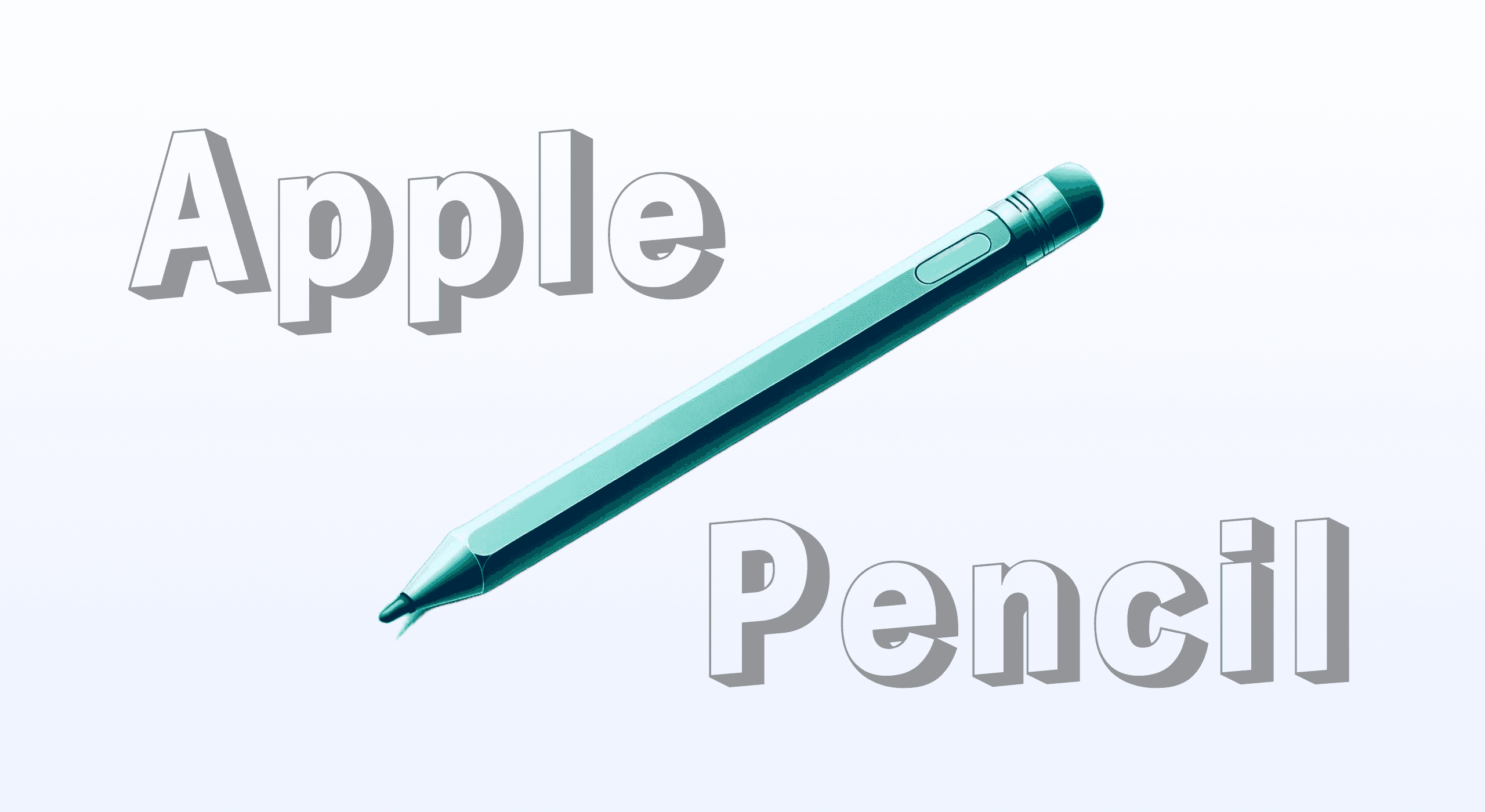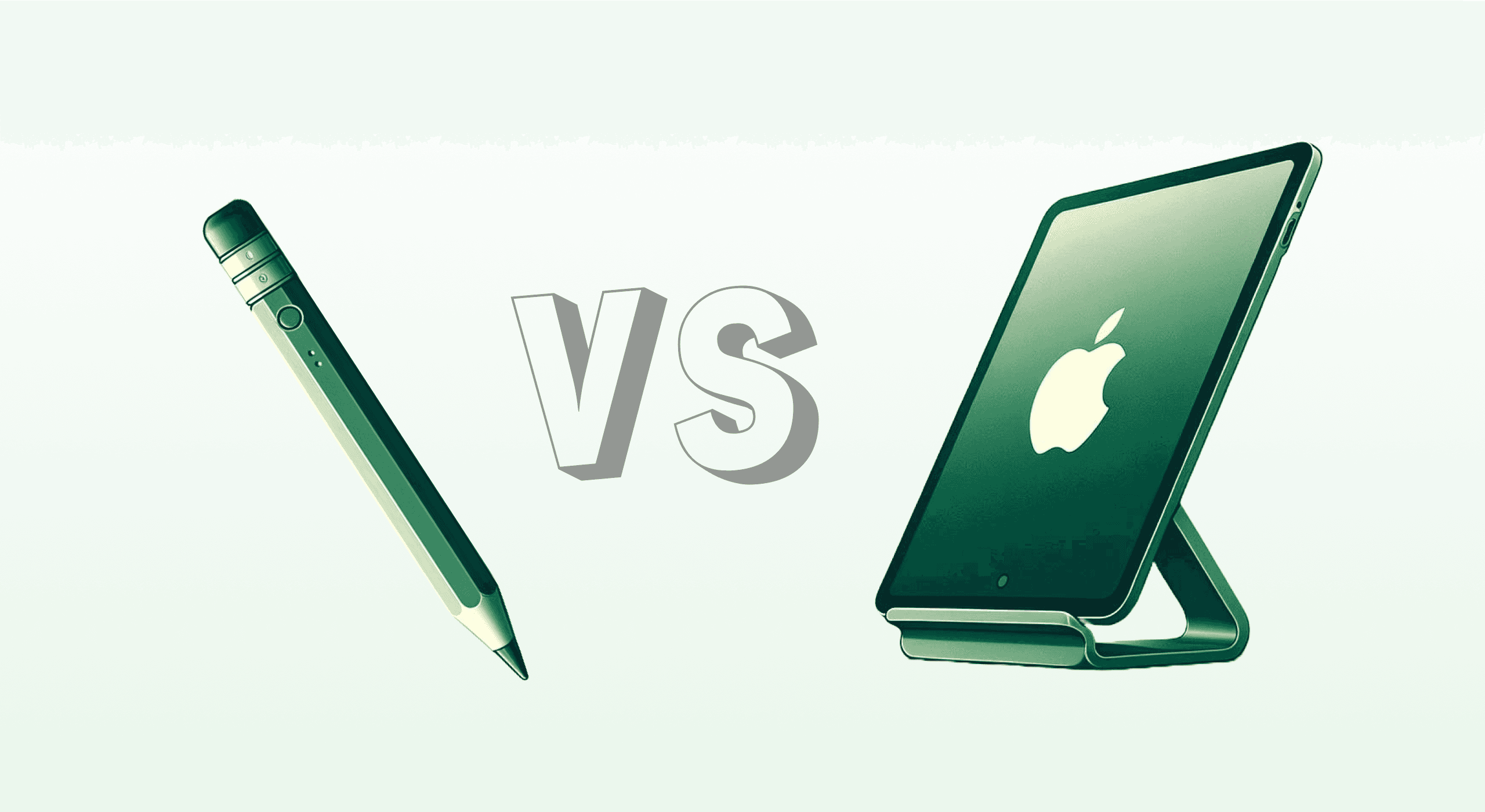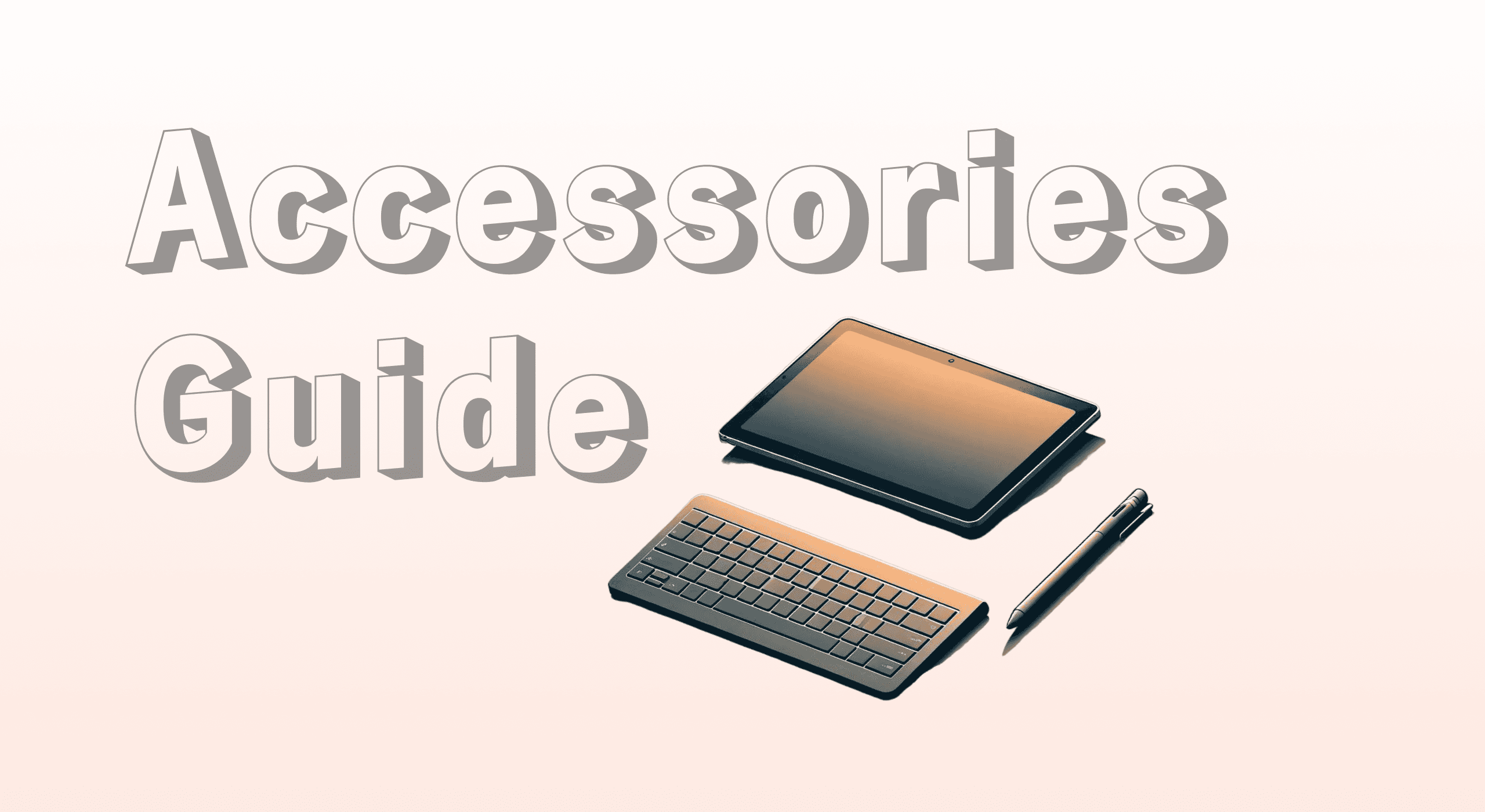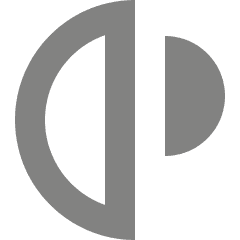Introduction
In today’s fast-paced digital world, staying on top of your tasks and responsibilities is more important than ever. While traditional paper planners have long been the go-to tool for organization, daily digital planners are now taking center stage, offering an innovative way to plan, track, and optimize your day. These planners integrate seamlessly with your devices, making them perfect for anyone juggling a busy schedule.
A daily digital planner provides flexibility, efficiency, and countless customization options. Whether you’re a student, professional, or homemaker, these tools can adapt to your needs, ensuring every day is productive and well-organized. Let’s explore what a daily digital planner is, how it works, and why it might just be the organizational tool you’ve been looking for.
How does a daily planner look like?
A daily digital planner resembles a modernized version of the traditional paper planner but with added functionality and interactivity. Its core purpose is to help you manage your time, prioritize tasks, and achieve your goals, but its appearance and features can vary greatly depending on your chosen format.
Key features of a daily digital planner
Templates for Daily Planning A daily digital planner template provides structured layouts that suit various needs, whether you’re focusing on task management, goal setting, or time-blocking. Some templates offer minimalist designs for simplicity, while others include detailed sections for comprehensive planning.
Interactive and Customizable Design Unlike static paper planners, digital planners allow you to interact with the content. You can drag and drop tasks, add reminders, and insert hyperlinks to resources or relevant documents.
Visual Appeal Many digital planners feature vibrant colors, intuitive designs, and clear fonts. These visual elements make them enjoyable to use while ensuring readability and easy navigation.
Accessible Across Devices A daily digital planner PDF or app-based planner can be accessed on smartphones, tablets, and even laptops, ensuring your plans are always within reach.
Popular formats of digital planners
PDF Templates: Downloadable and often editable, these planners are versatile and easy to use with apps like GoodNotes or Adobe Acrobat.
App-Based Planners: Dedicated apps such as Notion, Evernote, or Microsoft OneNote offer integrated planning solutions with cloud-syncing features.
By combining functionality with aesthetics, daily digital planners are designed to simplify your life and increase productivity.
What is the difference between a daily paper and digital planner?
While the fundamental goal of both paper and digital planners is to help you organize your life, they differ significantly in terms of functionality, convenience, and environmental impact. Understanding these differences can help you decide which option best suits your lifestyle.
Daily paper planners
Paper planners have a timeless appeal. Many people find writing by hand to be therapeutic and enjoy the tactile experience of flipping through pages. However, they come with limitations:
Fixed Layouts: Once printed, a paper planner cannot be customized or adapted.
Limited Portability: Carrying a physical planner everywhere may not always be practical.
Environmental Concerns: Frequent use of paper contributes to deforestation and waste.
Daily digital planners
Digital planners, on the other hand, are designed for flexibility and integration with modern technology:

For a deeper dive into the pros and cons of each, read our blog on Paper vs. Digital Planning.
How do daily planners work?
Using a daily digital planner is straightforward and requires minimal setup. Here’s how it typically works:
1. Choose a format
The first step is selecting the format that suits you best. You can choose between:
PDF-Based Planners: These are pre-designed and ready to use. Simply download and open them in an annotation app like GoodNotes or Notability.
App-Based Planners: Apps like Trello, Notion, or Microsoft To Do offer more interactive options, allowing you to add tasks, set reminders, and sync with other tools.
2. Set up your planner
After choosing a format, you’ll need to set up the structure. This involves downloading or purchasing a daily digital planner template or customizing an existing layout to match your needs.
3. Organize your day
Start by adding tasks, appointments, and goals for the day. Prioritize your list by categorizing items as high, medium, or low priority.
4. Track your progress
Check off completed tasks as you go and use the planner’s features to monitor your progress. Many digital planners include built-in analytics to help you evaluate productivity.
5. Sync across devices
Ensure your planner is accessible wherever you are by syncing it across your smartphone, tablet, and laptop. This way, you’ll always have your schedule at your fingertips.
How do I create a digital day planner?
Creating your own digital planner allows you to tailor it entirely to your needs. However, we recommend starting with a professionally designed one from a trusted source to ensure a solid foundation. Follow these steps to design a personalized and effective planner:
Step 1: Select a platform
Choose a platform that supports digital planning. Popular options include:
GoodNotes and Notability for PDF-based planners.
Notion and OneNote for integrated app-based solutions.
Step 2: Choose or create a template
Download a daily digital planner PDF or create a custom layout. If you're new to digital planning, we wrote a blog about how to import your digital planner into GoodNotes.
Step 3: Customize your planner
Add sections for tasks, goals, notes, and reflections. Personalize the layout with colors, stickers, or icons to make it visually appealing.
Step 4: Add hyperlinks
Incorporate hyperlinks to navigate between sections quickly or to access external resources like project files or reference materials. If you need help on this, check out our blog on how to use hyperlinks in GoodNotes.
Step 5: Test and adjust
Experiment with your planner for a week and refine it as needed. Consider adding additional sections for fitness, finances, or meal planning based on your lifestyle.
How are digital planners used?
Digital planners can be used for a variety of purposes, making them a versatile tool for anyone seeking better organization:
1. Personal organization
Keep track of daily tasks, appointments, and personal goals. Use the planner to create routines and ensure you’re prioritizing what matters most.
2. Professional productivity
Manage work projects, deadlines, and team collaborations. Digital planners allow you to integrate work tasks with personal schedules seamlessly.
3. Goal tracking
Monitor both short- and long-term goals by breaking them into actionable steps. Use progress trackers to stay motivated and on course.
4. Creative journaling
Capture ideas, inspirations, and reflections in a dedicated section of your planner. Add visuals like photos or drawings to make your entries unique.
5. Academic planning
Students can use digital planners to track assignments, exam dates, and study schedules. Features like reminders and notifications ensure nothing is overlooked.
With features like drag-and-drop functionality, hyperlink integration, and cloud syncing, digital planners make it easier than ever to stay organized in every area of life. If you're a student, then please read about the 5 best planner apps for students.
Conclusion
A daily digital planner is more than just an organizational tool; it’s a gateway to increased productivity and better time management. Whether you choose a PDF planner like ours or an app-based solution, digital planners offer unmatched flexibility, customization, and convenience.
From daily digital planner templates to fully interactive platforms, there’s something for everyone. Transitioning to digital planning not only streamlines your routine but also contributes to a more sustainable lifestyle. Explore the possibilities and take control of your day with a tool designed to keep you on track.